When outfitting your office with essential equipment, one of the most crucial investments is a reliable copy machine. A well-chosen copy machine can improve productivity, streamline workflow, and ensure high-quality prints. However, with numerous models available, it can be overwhelming to know which one to select. This guide will provide you with everything you need to consider when purchasing a copy machine for sale for your office.
1. Assess Your Office Needs
Before exploring a copy machine for sale, it’s vital to understand your office’s specific needs. Consider the volume of printing required, the type of documents you will be copying, and whether you need additional features like scanning or faxing capabilities.
- Print Volume: High-volume offices that produce a large number of copies each day should prioritize machines with high page-per-minute (PPM) speeds and larger paper trays to reduce downtime for reloading.
- Document Types: If your office deals with various document sizes or needs color prints, ensure that the machine supports these capabilities.
- Multifunctionality: Many modern copy machines come with additional features such as scanning, printing, and faxing. If you require more than just copying, it’s worth considering these multifunction devices.
2. Key Features to Look for in a Copy Machine for Sale
When searching for a copy machine for sale, certain features can greatly impact your purchase decision. Below are some features that can make a significant difference to your office’s productivity.
- Print Quality: The resolution of your machine will directly affect the quality of your copies. Look for machines with high DPI (dots per inch) for clearer and sharper prints, especially if you deal with detailed images or graphics.
- Speed and Efficiency: For busy offices, speed is essential. Machines with faster PPM speeds will help maintain a quick workflow. Consider both the print speed and the time it takes to warm up the machine.
- Connectivity: Modern copy machines offer wireless connectivity options like Wi-Fi, Bluetooth, or Ethernet. Ensure that the machine integrates well with your office’s network, allowing seamless operation from multiple devices.
- Energy Efficiency: Energy-efficient machines help reduce your electricity bill and contribute to sustainability efforts. Look for ENERGY STAR certified machines that are optimized for low power consumption.
3. New vs. Refurbished Copy Machines
When considering a copy machine for sale, you’ll often find both new and refurbished options. Each has its advantages and disadvantages:
- New Copy Machines: These are ideal for businesses that want the latest technology, warranties, and support. New machines typically come with a higher price tag, but they offer long-term reliability and the latest features.
- Refurbished Copy Machines: If you’re on a budget, a refurbished copy machine for sale can be a cost-effective option. These machines are usually restored to like-new condition by manufacturers or third-party technicians and come with warranties. They’re ideal for businesses that need an affordable yet dependable option.
4. Understanding Maintenance and Service Contracts
A critical consideration when purchasing a copy machine for sale is the potential cost of maintenance. While most machines come with warranties, understanding long-term servicing is essential.
- Manufacturer’s Warranty: Many new copy machines come with warranties ranging from one to five years. Be sure to understand what is covered, as this can save you money on repairs.
- Service Contracts: Some dealerships offer service contracts, which can cover repairs, routine maintenance, and toner or ink supplies. If your office uses the copy machine frequently, a service contract may be a worthwhile investment to reduce downtime.
5. Cost Considerations
The price of a copy machine for sale varies greatly based on features, brand, and whether it’s new or refurbished. Be sure to factor in both the initial purchase price and ongoing operating costs, including:
- Toner and Ink: Some models have cheaper toner, while others require more expensive cartridges. Make sure to research toner costs to avoid surprises down the line.
- Energy Costs: Energy-efficient models help keep operating costs down, but it’s still important to estimate the energy consumption of the machine.
- Total Cost of Ownership: Evaluate the total cost over the machine’s lifespan, including repairs, maintenance, and consumables.
Final Thoughts
When looking for a copy machine for sale, you should weigh various factors such as functionality, cost, and future service needs. By evaluating your office’s requirements and understanding the features that matter most, you can make an informed decision. Whether you choose a brand-new machine or a cost-effective refurbished model, selecting the right copy machine for your office will enhance productivity, efficiency, and overall workflow.
By taking the time to explore all available options, you ensure that your office is equipped with a high-performance machine that fits your needs and budget. Happy shopping!



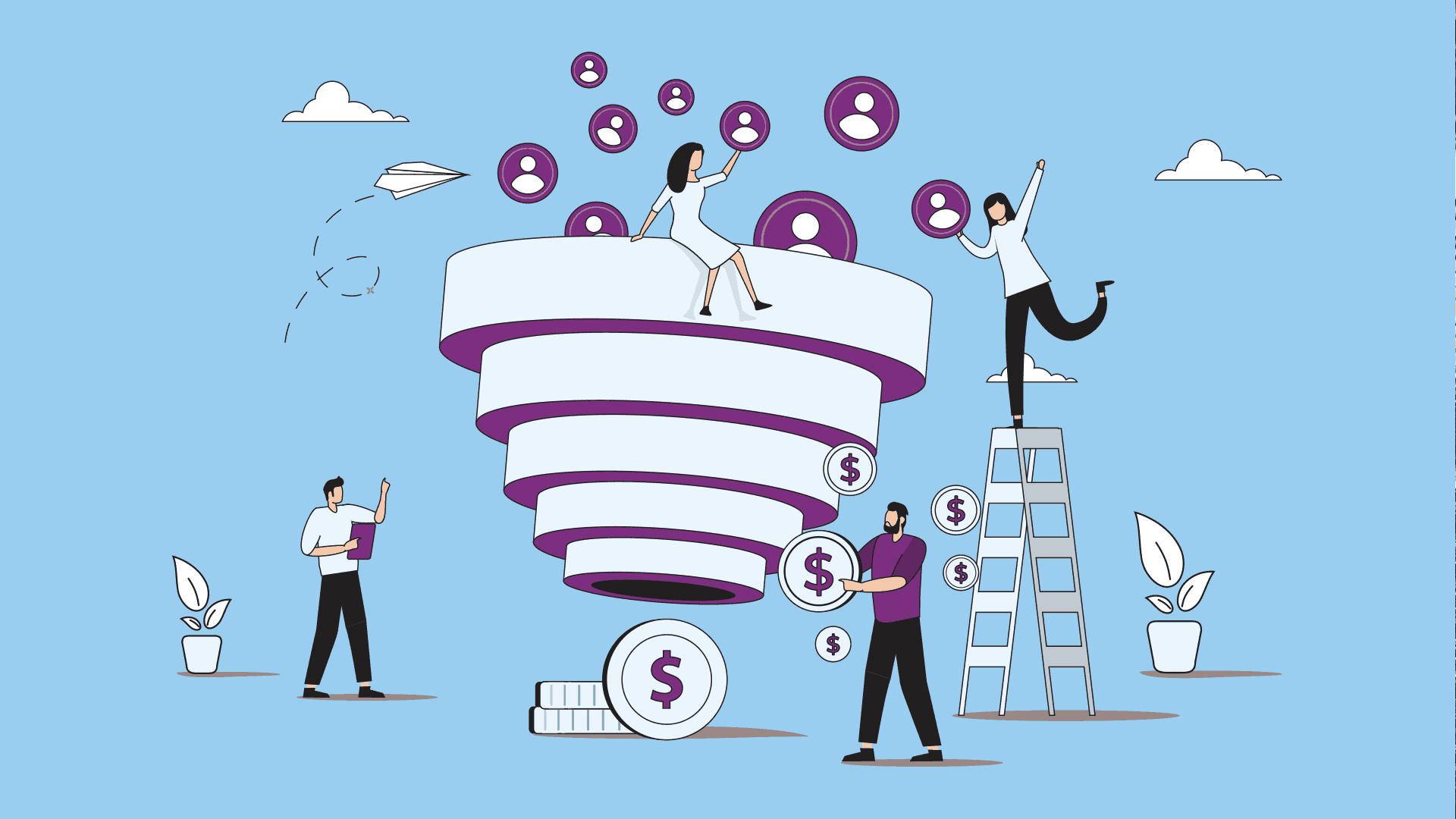

More Stories
Biden and Trump: A Look at Their Impeachment Battles
Biden and Trump Under Investigation: What You Need to Know
Latest Biden vs Trump Approval Ratings Revealed